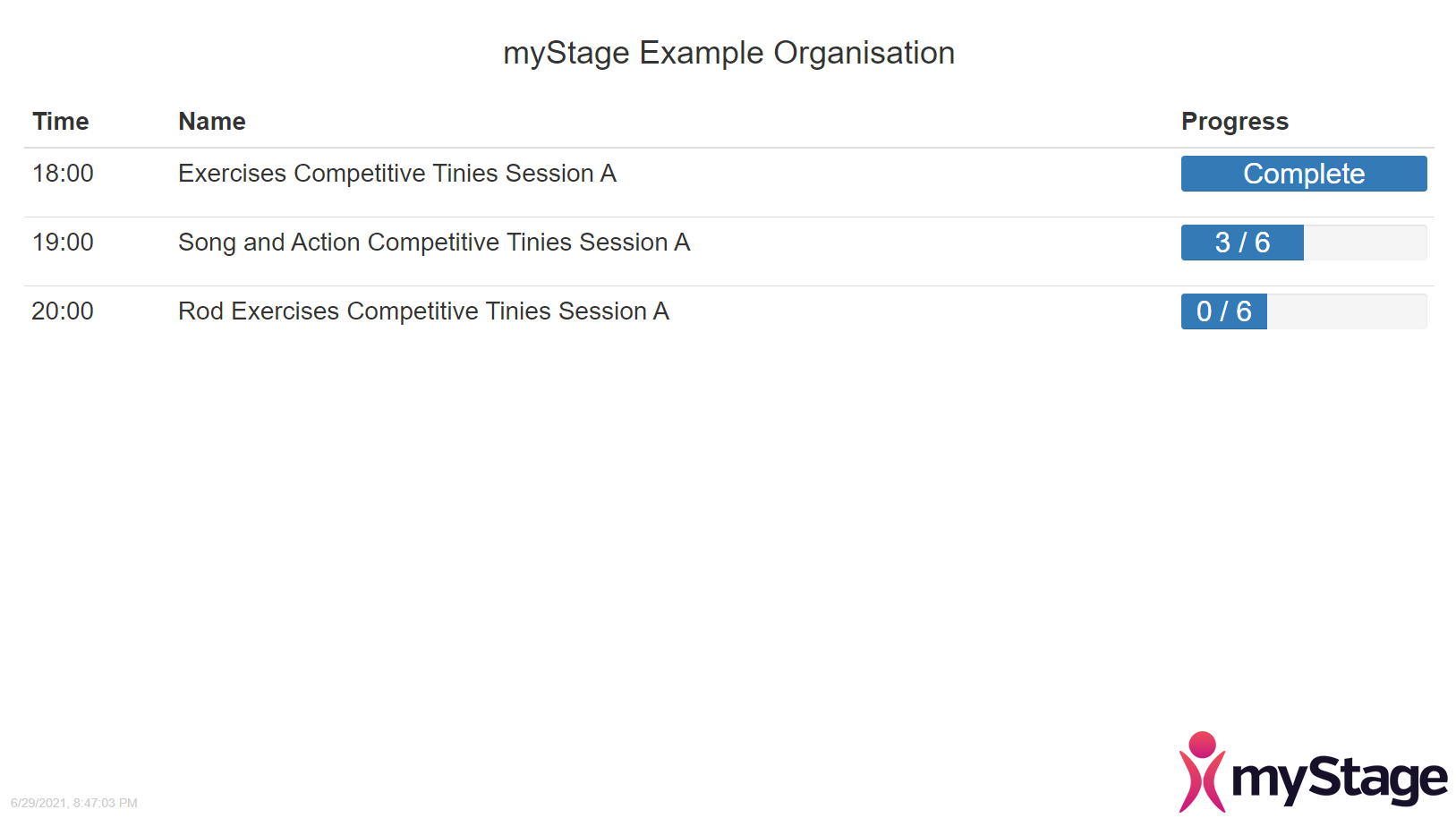Displays
Displays allow you to show information on screens around a venue. For example:
- Current competitor number on stage
- Progress of sections at the venue.
Administration
Setting up the client
Before you setup the screen as an administrator, you need to get it working on the machine you are running it on.
To do this you need a computer with internet access connected to the display. On the display go to https://www.mystage.net.au/myStage/display
This will show you a screen with a unique code which you will need later.
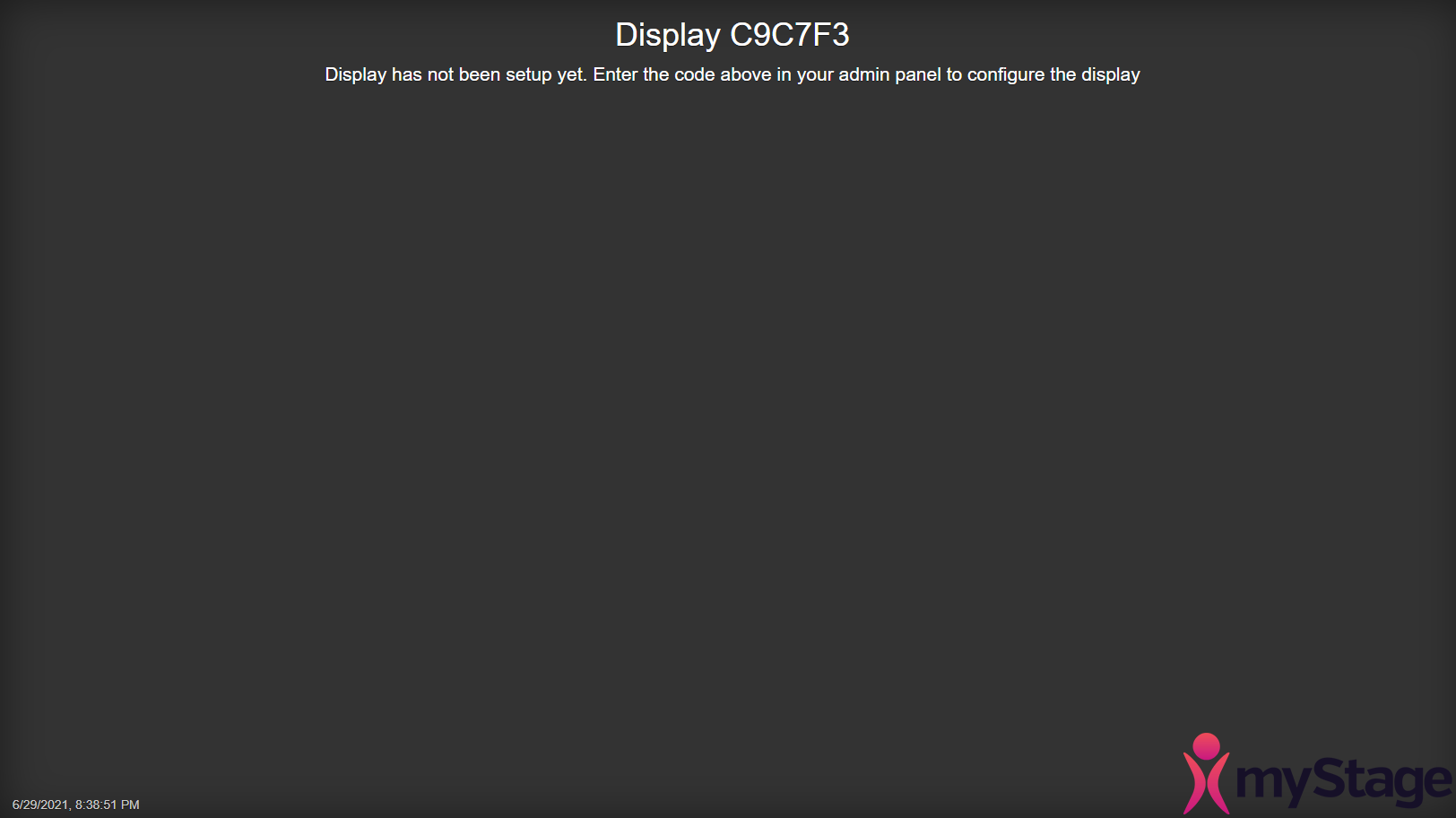
Going fullscreen
In most browsers you can go fullscreen by pressing the F11 key
Configuring the display
Once you have the code from the step above, you can setup the display under Administration / Codesets
Click New to add the new display, and enter the code.
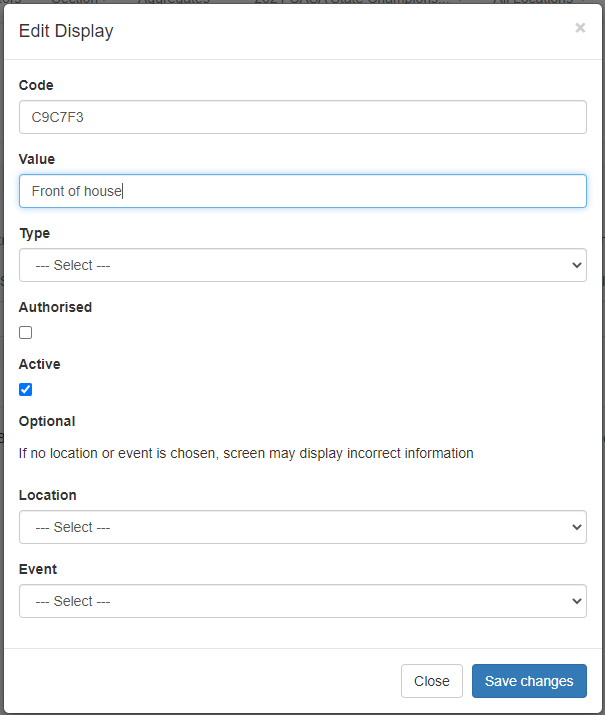
Once you do this if the screen is not authorised it will show up on the client with the message Not Authorised
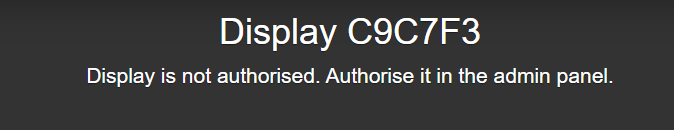
Ticking authorised in the admin panel will change this to then show your organisation logo. The name you give the display is shown up the top.
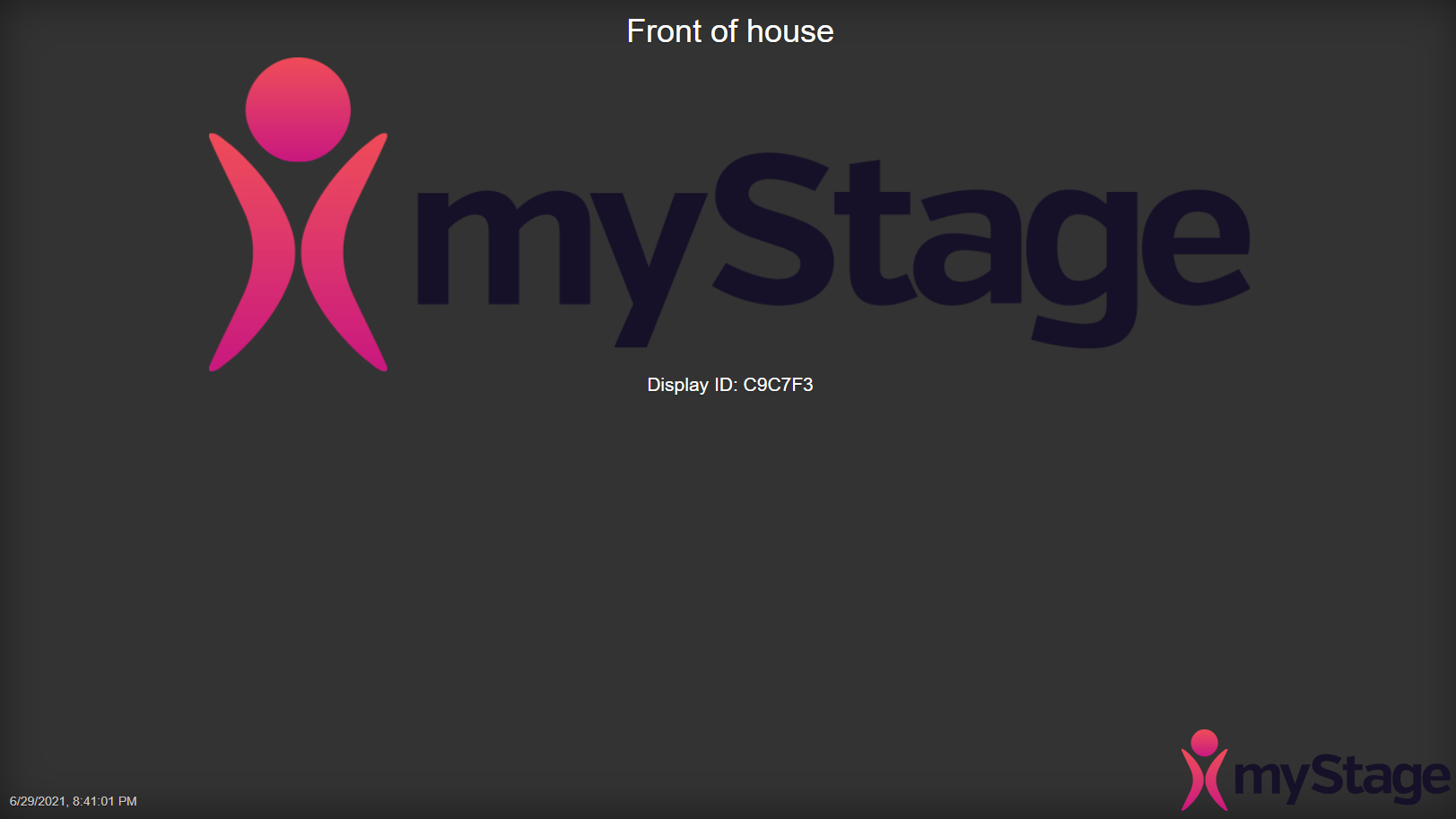
Competitor Number display
The competitor number display is for use anywhere you want to show the current competitor number on stage. It could be used side stage, in dressing rooms, or in the auditorium.
To setup the display as a Competitor Number display, choose that in the configuration.
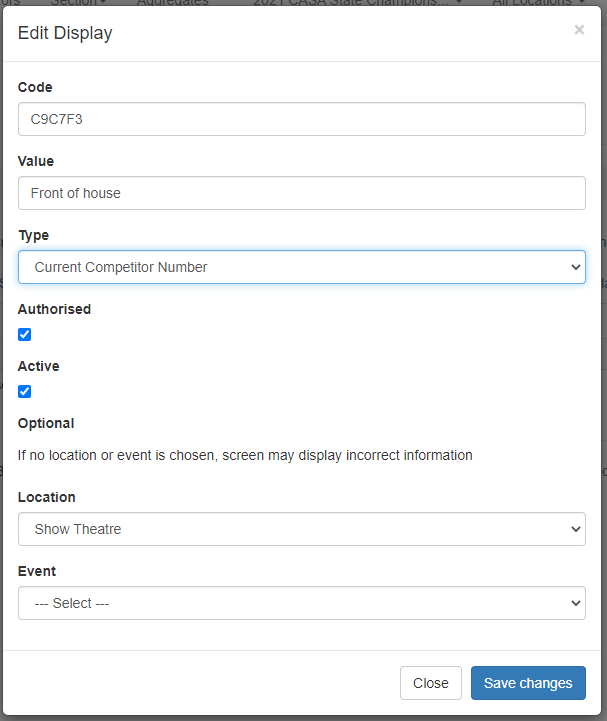
Warning
If you don't choose a location, you might get the wrong number shown.
Once saved, the display will either show the most recent Competing competitor number for the location and event, or the org logo.

Info
If no competitor has been marked as "Competing" in the last 10 minutes, the organisation logo will be shown instead

Venue progress display
The venue progress display shows all sections for the venue and their progress. This is the same as what volunteers and administrators see on the home page on competition days.
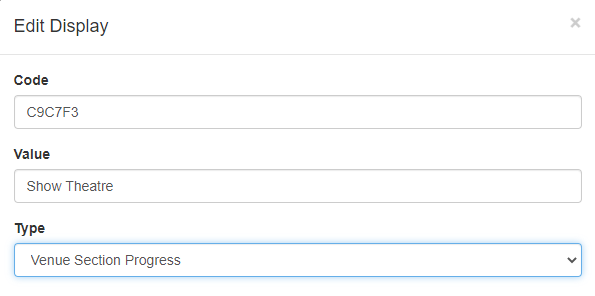
Once setup, the screen will show the progress for the venue and event for the current day.